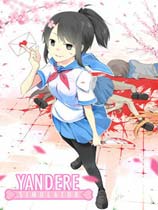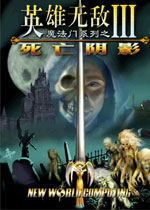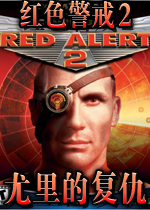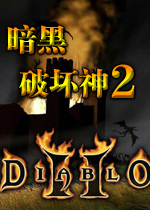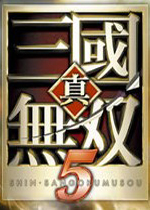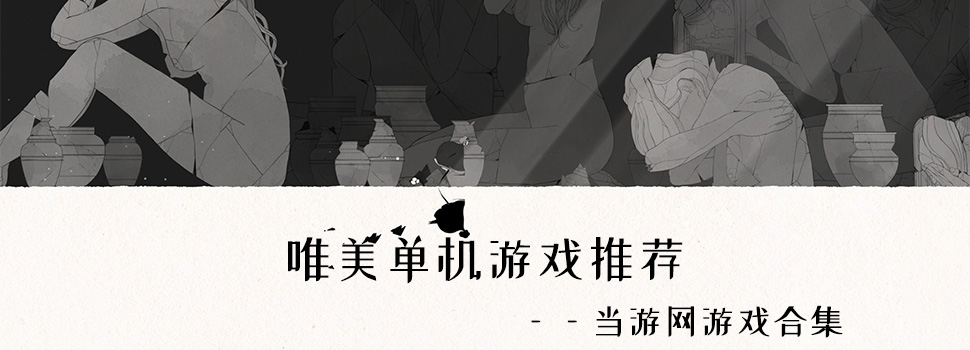泰坦隕落2經(jīng)常報(bào)錯(cuò)怎么辦 常見問題解決方法分享
時(shí)間:2022-03-17 15:01:00 來(lái)源:當(dāng)游網(wǎng) 作者:當(dāng)游網(wǎng) 編輯:chenchen1 字體大小:
泰坦隕落2游戲中很多小伙伴都遇到了游戲報(bào)錯(cuò)的問題出現(xiàn),導(dǎo)致游戲體驗(yàn)不佳,想知道該如何解決。那么泰坦隕落2經(jīng)常報(bào)錯(cuò)怎么辦?接下來(lái)小編為大家?guī)?lái)常見問題解決方法分享,一起來(lái)了解一下吧。

報(bào)錯(cuò)解決辦法分享
1. Error 0x887A0006 - DXDGI_ERROR_DEVICE_HUNG
這個(gè)錯(cuò)誤關(guān)系到Direct-X,確保安裝的是最新的Direct-X。
2.Egine Error: CreateTexture2D failed for Gfx_TextureAsset_ResizeAndCopy with HRESULT 0x8007000e
Engine Error: CreateTexture2D failed to create texture fullScreen with HRESULT 0x8007000e
Engine Error: CreateTexture2D failed to create texture highligh_GatherVerticalBuffer with HRESULT 0x8007000e
WerFault.exe - Application Error : The instruction at 0x00007FFBE0A30505DC referenced memory at 0x0000000000000030. The memory could not be written.
GamePanel.Exe Application Error: The instruction at 0x00007FFC379DE643 referenced memory at 0x00000001FFFFFFFE. The memory could not be read.
如果出現(xiàn)以上任何一個(gè)提示代表你的圖形設(shè)定超過了你的主機(jī)性能,顯存不夠等。降低一些畫面設(shè)置。
3.提示Failed to CreateGameWindow. Resolution unsupported
進(jìn)入C盤的文檔里Respawn\Titanfall\videoconfig.txt 把里面的分辨率跳為適合你顯示器的分辨率。
4.游戲爆音問題
在Origin右鍵titanfall2>游戲?qū)傩?gt;輸入+sound_occlusion 0
以上便是泰坦隕落2游戲中報(bào)錯(cuò)的解決方法了,玩家可參考上文的方法解決遇到的問題。希望本篇文章能夠幫助到你,更多游戲攻略盡在當(dāng)游網(wǎng)。
0
相關(guān)攻略
相關(guān)下載
-
資源名稱查看整理時(shí)間大小
-
2020.07.2914.21MB
-
2017.08.011.67GB
-
2017.08.01399KB
-
2017.07.214.5MB
-
2017.07.204.46MB
-
2017.07.194.46MB
猜你喜歡
最新攻略
游戲攻略排行

-
逆轉(zhuǎn)裁判1攻略 附復(fù)蘇的逆轉(zhuǎn)推理流程
-
WOW魔獸世界7.0牧師神器外觀 牧師神器各形態(tài)模型一覽
-
魔獸世界懷舊服法師天賦加點(diǎn)推薦 60版本法師選擇天賦攻略
-
帝國(guó)時(shí)代2決定版秘籍大全 作弊碼一覽
-
WOW魔獸世界7.0死亡騎士DK神器外觀介紹 各形態(tài)模型一覽
-
大航海時(shí)代4威力加強(qiáng)版全寶物坐標(biāo)攻略
-
CS1.6cdkey序列號(hào)大全 CS1.6中文版序列號(hào)是多少
-
女神異聞錄5怪物對(duì)話表 p5對(duì)話捕捉攻略
-
勇者斗惡龍11任務(wù)攻略大全 DQ11主支線任務(wù)流程
-
大航海時(shí)代4威力加強(qiáng)版拉斐爾攻略 卡斯特路通關(guān)流程
同類排行榜
-
2 英雄無(wú)敵3死亡陰影 1.6
-
4 紅色警戒2尤里的復(fù)仇 1.8
-
6 暗黑破壞神2毀滅之王 1.2
-
8 真三國(guó)無(wú)雙5 1.2
-
9 植物大戰(zhàn)僵尸融合版中文版 4.5