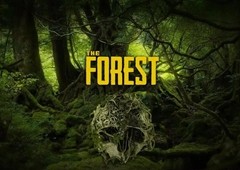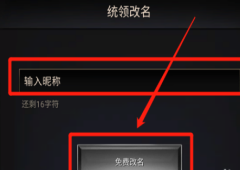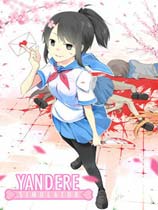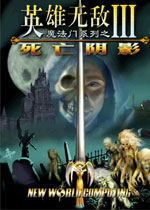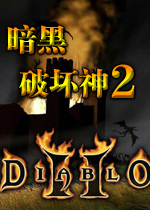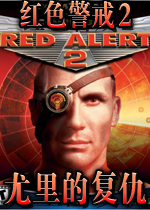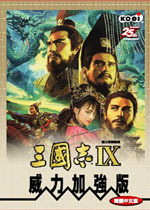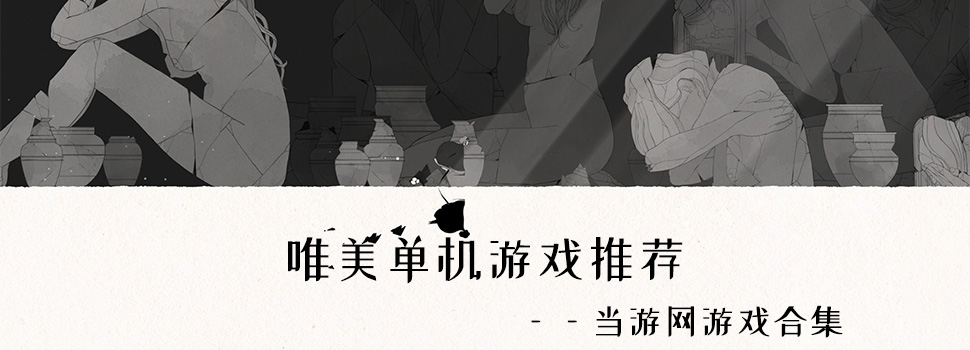文明6如何修改游戲單位外觀大小 代碼修改游戲單位模型教學
時間:2016-10-30 15:07:59 來源:當游網 作者:當游網 編輯:trick 字體大小:
這款游戲作為文明系列的第六部作品相比前作其中加入了更加豐富的內容,同時其自由度也獲得了很大的提升,玩家可通過自己的喜好對游戲中的各種內容進行設置,不過許多玩家對于怎么進行自定義還非常的困惑,于是小編下面就為大家帶來了其中一個文明6如何修改游戲單位外觀大小的教程進說明,有興趣的玩家就一同了解下吧。
游戲單位外觀修改教程:

游戲中有些玩家在吐槽游戲里模型比例的問題,比如導彈巡洋艦居然比驅逐艦小好多跟個漁船一樣,轟炸機停在航母上比例也好不和諧。
這里教大家來修改一下游戲里模型顯示。白天有點事就先不放圖了,效果圖晚上補上,這里直接放修改方法。用導彈巡洋艦舉例
打開Sid Meier's Civilization VI\Base\ArtDefs下的Units.ARTDEF
搜索UNIT_MISSILE_CRUISER
會發現如下段落
<Element> <m_Fields> <m_Values> <Element class="AssetObjects::ArtDefReFerenceValue"> <m_ElementName text="SingleUnitCentered"/> <m_RootCollectionName text="UnitFormationTypes"/> <m_ArtDefPath text="Units.artdef"/> <m_CollectionIsLocked>true</m_CollectionIsLocked> <m_TemplateName text="Units"/> <m_ParamName text="Formation"/> </Element> <Element class="AssetObjects::ArtDefReferenceValue"> <m_ElementName text=""/> <m_RootCollectionName text="UnitCombat"/> <m_ArtDefPath text="Units.artdef"/> <m_CollectionIsLocked>true</m_CollectionIsLocked> <m_TemplateName text=""/> <m_ParamName text="UnitCombat"/> </Element> <Element class="AssetObjects::ArtDefReferenceValue"> <m_ElementName text=""/> <m_RootCollectionName text="UnitFormationTypes"/> <m_ArtDefPath text="Units.artdef"/> <m_CollectionIsLocked>true</m_CollectionIsLocked> <m_TemplateName text=""/> <m_ParamName text="EscortFormation"/> </Element> <Element class="AssetObjects::ArtDefReferenceValue"> <m_ElementName text=""/> <m_RootCollectionName text="Units"/> <m_ArtDefPath text="Units.artdef"/> <m_CollectionIsLocked>true</m_CollectionIsLocked> <m_TemplateName text=""/> <m_ParamName text="EmbarkedUnit"/> </Element> <Element class="AssetObjects::BoolValue"> <m_bValue>false</m_bValue> <m_ParamName text="DoNotDisplayCharges"/> </Element> <Element class="AssetObjects::ArtDefReferenceValue"> <m_ElementName text=""/> <m_RootCollectionName text="UnitCulture"/> <m_ArtDefPath text="Cultures.artdef"/> <m_CollectionIsLocked>true</m_CollectionIsLocked> <m_TemplateName text=""/> <m_ParamName text="Culture"/> </Element> <Element class="AssetObjects::ArtDefReferenceValue"> <m_ElementName text=""/> <m_RootCollectionName text="Era"/> <m_ArtDefPath text="Eras.artdef"/> <m_CollectionIsLocked>true</m_CollectionIsLocked> <m_TemplateName text=""/> <m_ParamName text="Era"/> </Element> <Element class="AssetObjects::ArtDefReferenceValue"> <m_ElementName text=""/> <m_RootCollectionName text="Units"/> <m_ArtDefPath text="Units.artdef"/> <m_CollectionIsLocked>true</m_CollectionIsLocked> <m_TemplateName text=""/> <m_ParamName text="ProxyUnit"/> </Element> <Element class="AssetObjects::BoolValue"> <m_bValue>false</m_bValue> <m_ParamName text="PlayDeathOnDestroy"/> </Element> <Element class="AssetObjects::IntValue"> <m_nValue>0</m_nValue> <m_ParamName text="DisplayLevel"/> </Element> </m_Values> </m_Fields> <m_ChildCollections> <Element> <m_CollectionName text="Members"/> <Element> <m_Fields> <m_Values> <Element class="AssetObjects::FloatValue"> <m_fValue>1.000000</m_fValue> <m_ParamName text="Scale"/> </Element> <Element class="AssetObjects::IntValue"> <m_nValue>1</m_nValue> <m_ParamName text="Count"/> </Element> <Element class="AssetObjects::ArtDefReferenceValue"> <m_ElementName text="MissileCruiser"/> <m_RootCollectionName text="UnitMemberTypes"/> <m_ArtDefPath text="Units.artdef"/> <m_CollectionIsLocked>true</m_CollectionIsLocked> <m_TemplateName text="Units"/> <m_ParamName text="Type"/> </Element> </m_Values> </m_Fields> <m_ChildCollections/> <m_Name text="Members001"/> </Element> </Element> <Element> <m_CollectionName text="Audio"/> <Element> <m_Fields> <m_Values> <Element class="AssetObjects::StringValue"> <m_Value text="MissileCruiser"/> <m_ParamName text="XrefName"/> </Element> </m_Values> </m_Fields> <m_ChildCollections/> <m_Name text="MISSILECRUISER"/> </Element> </Element> </m_ChildCollections> <m_Name text="UNIT_MISSILE_CRUISER"/> </Element>上面一整段就是定義導彈巡洋艦模型的段落。
紅字段落就是定義一般的模型引用,其中藍色數字的數值就是模型大小,默認為1,需要大一點就改的大一點,這里是成正比的,改成2的話大小為原來的2倍。
綠色段落的數字是定義模型數量的,現代海軍單位大多為1,如果改成復數將和陸軍一樣出現復數單位的模型,改成幾就會出現幾只船。
橙色部分的數字是引用的模型文件名稱,如果你手頭有別的模型文件可以在這里替換掉,也可以使用游戲自帶的模型,比如把<m_elementname text="MissileCruiser">改成<m_elementname text="Destroyer">就可以把巡洋艦的模型替換成驅逐艦。
以上就是關于文明6修改各單位外觀的詳細教學,學會后的玩家就自己試試看吧。
{getSoft id=50796 }
0
相關攻略
相關下載
-
資源名稱查看整理時間大小
-
2020.06.0169KB
-
2019.07.02419KB
-
2019.04.2426.21MB
-
2019.04.245.4MB
-
2019.04.08722KB
-
2019.02.174.19MB